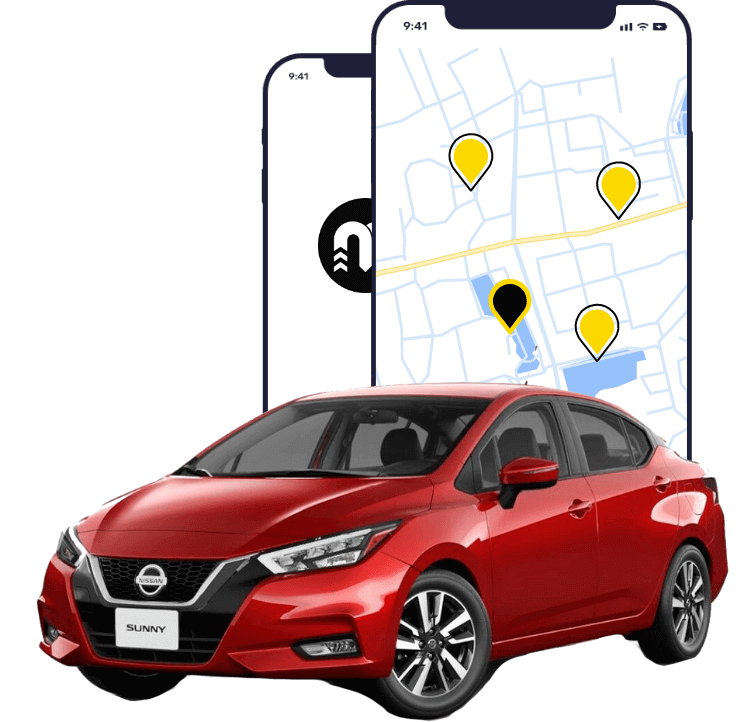
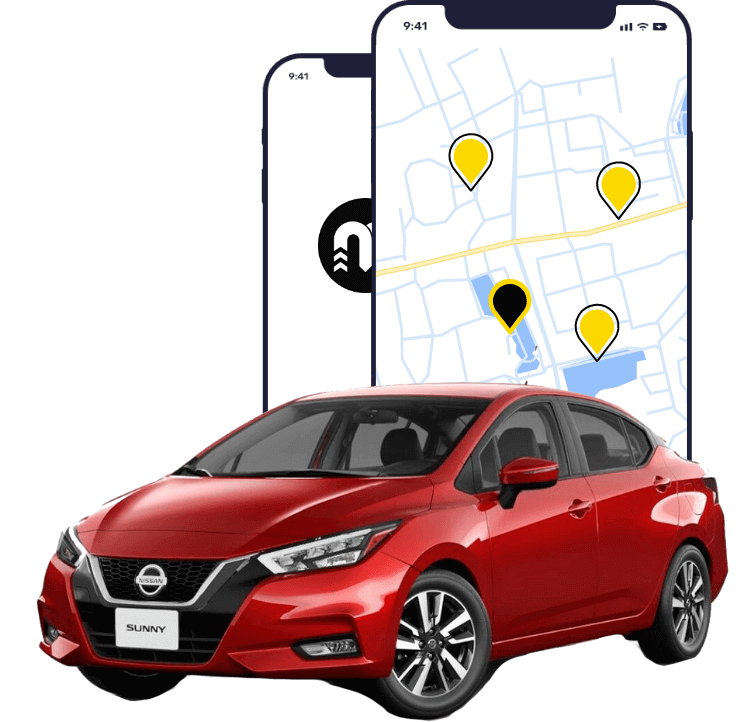


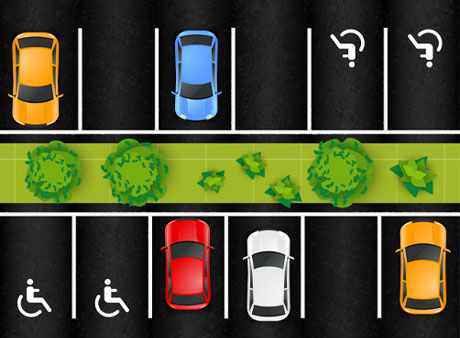
Frequently Asked Questions (FAQ)
-
How do I extend my rental?
Rental will be extended automatically as long as the trip was not ended by the user.
-
Can I add additional drivers to my account?
Only account owner is allowed to drive Mushwaar vehicles, failure to comply with Mushwaar policies might incur penalties.
-
What happens if I get a parking ticket or traffic violation during my rental?
An administrative penalty according to the Mushwaar pricing schedule on our website will be added to any fines incurred during your reservation, which will be charged separately after confirmation. You will be notified before any deduction occurs. Please note that we do not have any control over when we receive fine details from the police. As a result, you may receive notification of the fine several weeks after your trip.
-
What should I do if the car is damaged or requires maintenance during my rental?
You can report any issues through the app or contact our customer support team for urgent matters, via email or dial-up.
-
How are fuel costs and charging fees handled?
All our rental services are inclusive of fuel charges, and you can top up fuel from any Woqood petrol station using the e-chip installed in our vehicles. Additional bonus minutes will be added to your trip duration. Please note that ending the trip with a fuel level below 15% will incur penalties according to Mushwaar pricing schedule.

